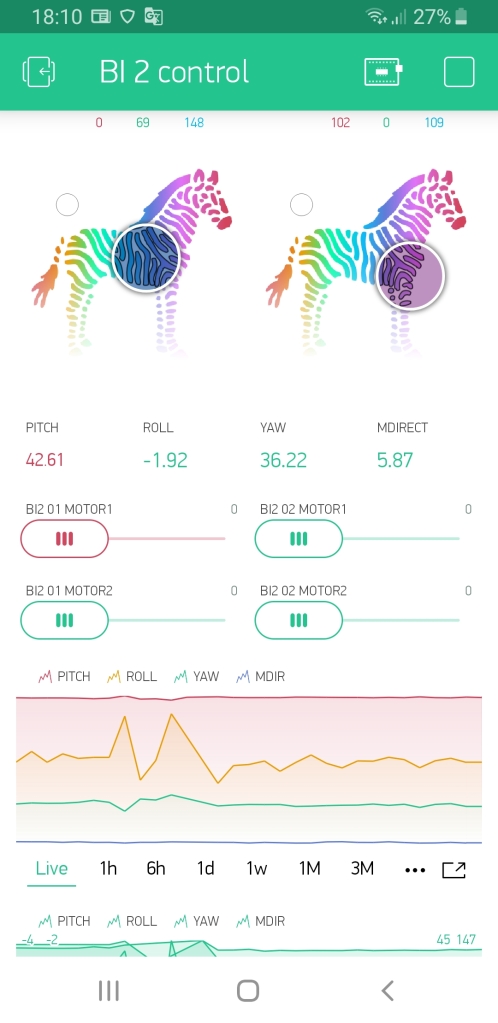Controlling more than one body interaction 2 boards is very easy.
At first go to project settings in the Blynk app, go to devices and add a new device.
Then create a new device and press Email. You will get an Email with the auth token.
Add slider widget for the motor and another ZEGBRA widget for controlling the LED. For LED select a new virtual pin, e.g. V10.
You can start with this ready made app:
- Download Blynk App: http://j.mp/blynk_Android or http://j.mp/blynk_iOS
- Touch the QR-code icon and point the camera to the code below
It should look like this:
Then reuse the code from this blog post.
Change the following:
- fill-in the auth token which you got per Email
- change the name of the virtual pin V0 (for the LED) to e.g. V10 (the same name as in the Blynk app)
That’s it!